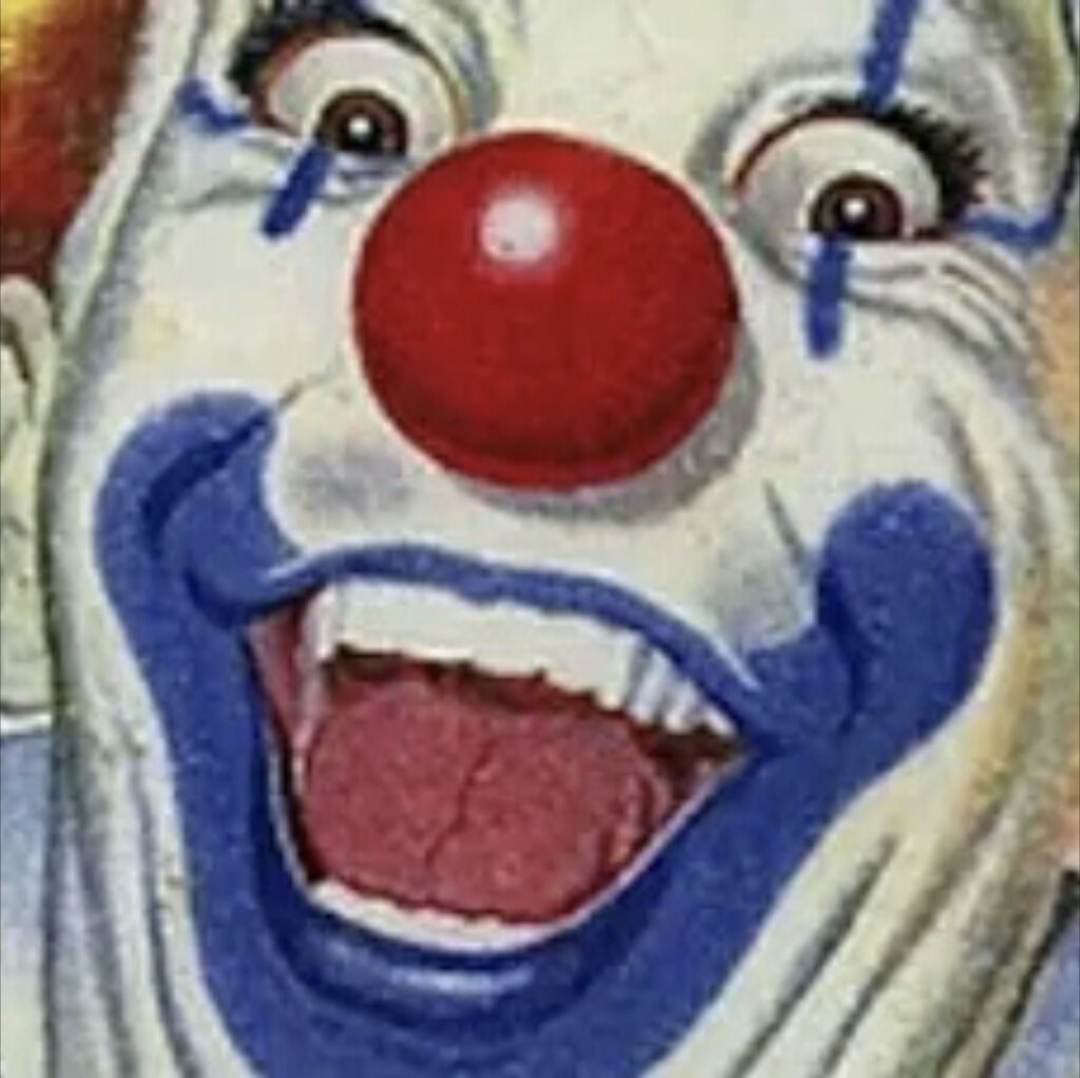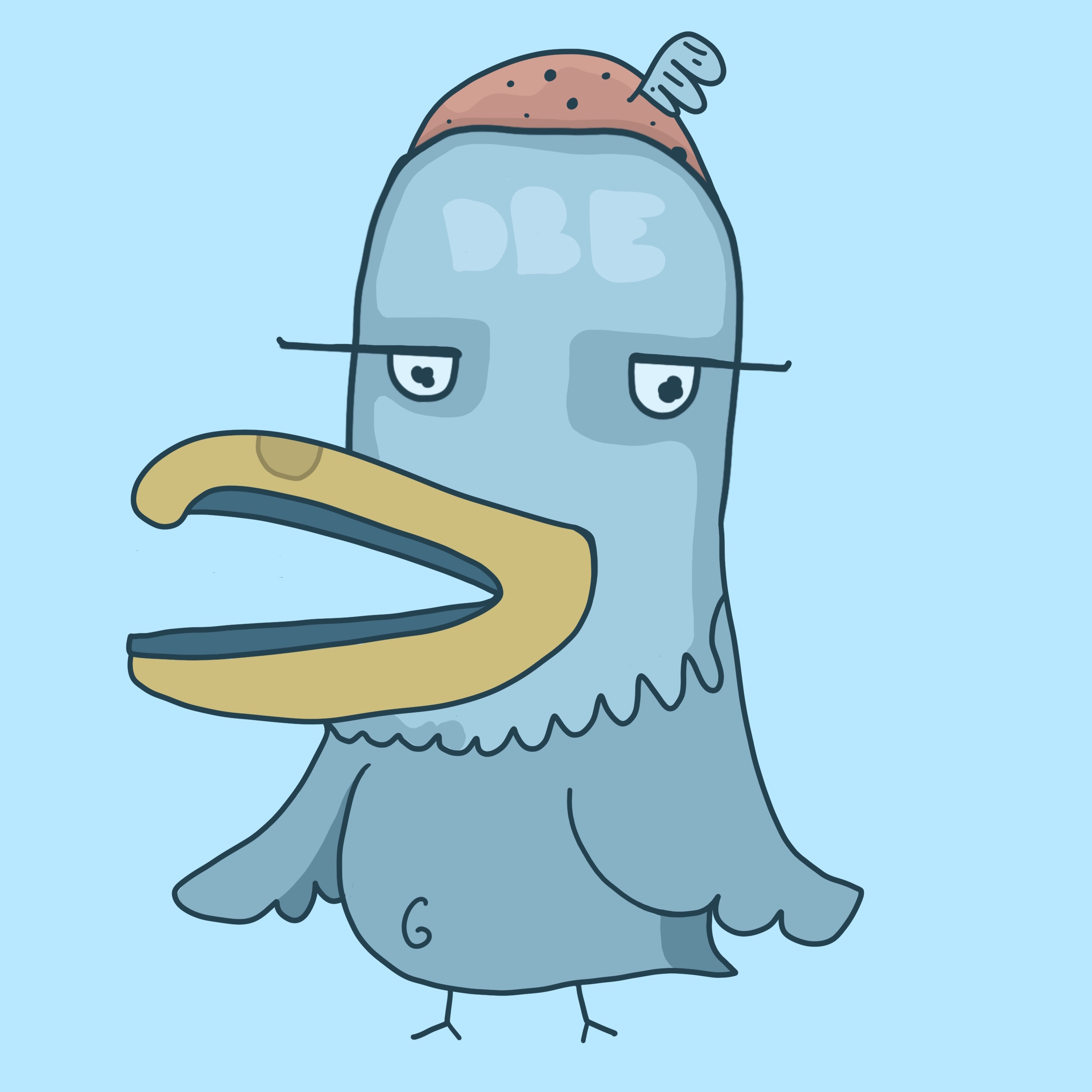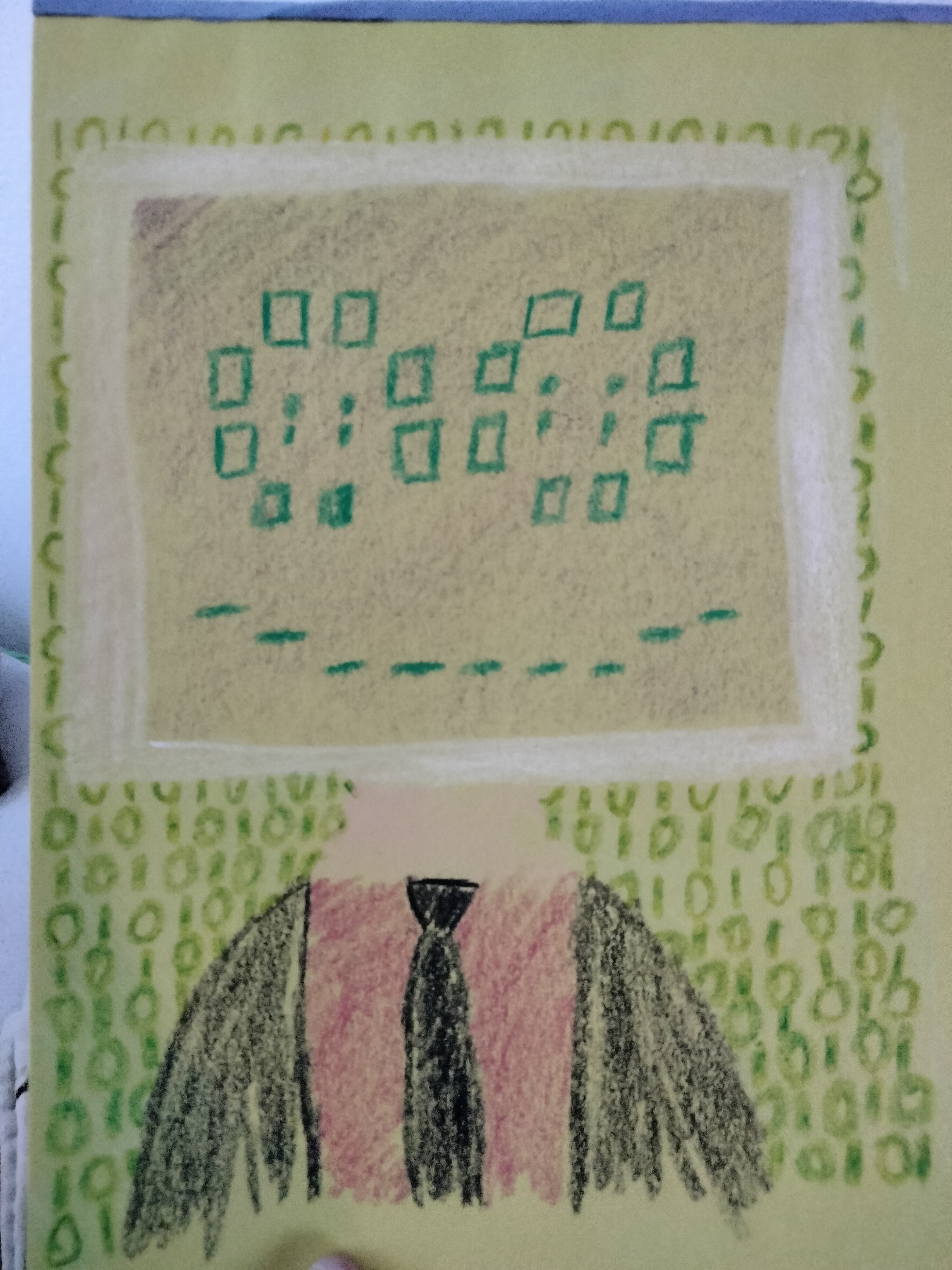And of course they had to shoehorn some AI bullshit in it
(why I installed this driver: because i can remap the two extra buttons as copy/paste)
We live in the age of bloated software.
The Internet is so bloated because every page is bursting with telemetry and spa framework bullshit that over engineers a fucking music recital site.
We detected you moved your mouse. Downloading 1GB of AI telemetry and 3GB of user experience optimizations…
i wonder if a open source driver alternative exists.
Piper is less than 2MB, and allows reconfiguring Logitech mouse buttons. It’s available in Debian and Ubuntu package managers.
Screenshot:

I had to use Piper to get exotic features like having mouse 6, 7, 8 buttons function as mouse 6, 7, 8, rather than the default of alt-tab and ctrl-v.
I never thought to look for something like this, but it looks fantastic so i’m going to try it. Thanks!
and if you install it via fatpak its almost 1GB
I think he meant as in “if this is the first ever GTK application you install via flatpak”. The “Installed Size” on Flathub only indicates the amount of storage the program itself will take up and doesn’t take into account the libraries it will install alongside it (installing piper via flatpak takes up 400MB on my device).
I still think it is really negligible because people usually don’t install applications that use such a variety of different graphical frameworks, and also because modern PC disk capacities are so absurdly big compared to past ones. I only have a 256GB drive and have never faced any issues regarding how much storage flatpak apps use.
I have flatpaks installed but not org.gnome.* note not first gtk app the first that require gnome runtimes. Then once you have a bunch of apps you’ll end up with different versions needing different runtimes which will need constant updates of the same 1G. Given modern connectivity and storage it isn’t that burdensome in truth but neither is the Windows example.
It’s just humorous to crow over one and ignore the other.
This is not a driver. The README itself says:
Piper is merely a graphical frontend to the ratbagd DBus daemon
ratbagd itself, BTW, is also not a driver.
The unofficial open source license is called logiops, and according to the Debian site most of its builds are also under 2MB (and the two builds that aren’t are only slightly bigger)
There is also RatSlap, which I can’t find information on how big it is (and I’m not going to bother installing it just to find out)
Does it still allow macros? I have a couple of 502s and my older one has fallen victim to the common problem of rhe switch getting bouncey so one click becomes multiple. Supposedly macros can fix this.
I’m never buying another Logitech device again because that problem that happened with my G7 back in the 00s still happened with my G900 in the 20s.
With my G7, I’d open it up when it started happening, and open up the switch to re-bend the metal piece to give it some spring back. Kept doing this until one day the plastic button that presses down on that metal part fell on carpet and was gone forever.
With my G900, I said fuck it and just bought some better mouse button switches and replaced the left mouse button. Was actually kinda glad I needed to because the battery had become a danger pillow so I replaced that, too.
But with the button issue existing for so long and being fixed by a part that cost a trivial amount compared to what I paid in the first place, you can’t convince me that Logitech isn’t deliberately using switches that fail quickly to drive up demand for mice.
If your mouse drivers allow setting the debounce timer, you can set it higher so that your system doesn’t allow the bouncing to register.
This is a physical defect. Macros make one key press effect one or more action button or key press. For instance if a common operation involves pressing a b and c in sequence you can make one button on your mouse actuate that sequence.
You can’t bind a macro to left click because then you can’t left click anymore. Even if you bound double clicking to single click (if this is even possible) it would mean every time it single click you would effect nothing which is equally if not more broken.
You need to either take your mouse apart and fix it or throw it in the trash.
Yes, it is a physical defect but it is common enough that people have been able to work around it with macros.
It’s been a while since I tried to look into this or fix it, but a quick search shows what I think was a possible solution. (Might not be, I’m just trying to be explanatory of what I mean by a macro fixing a double click problem.) https://techenclave.com/t/mouse-double-click-issue-solution-by-coding/269878
Its broken fix or toss this solution isn’t applicable directly. Also seems like it would be hard to intentionally double click and add latency to single clicks
would be cool if it also worked on Windows and Macos
Saving this to share at work. What an abomination that, I am sorry you have to deal with it
,
maybe this will help, if you wanted to ditch the logi driver:
https://github.com/pwr-Solaar/Solaar
Solaar is a Linux manager for many Logitech keyboards, mice, and other devices that connect wirelessly to a Unifying, Bolt, Lightspeed or Nano receiver as well as many Logitech devices that connect via a USB cable or Bluetooth. Solaar is not a device driver and responds only to special messages from devices that are otherwise ignored by the Linux input system.
Saving this for later.
take it to the bushes.

Bewbs
piper is also great. openrgb works too if all you want is to change led colors.
I hope one day theres something similar to this, but for 8bitdo.
I have an 8bitdo keyboard, and in order to map my buttons, I need to boot up a windows 10 hard drive, do my one time edits, save them to the keyboard, and THEN I can turn off the pc, swap back to my ZorinOS hard drive, and THEN I can go about as normal.
And if for some reason somethings wrong, or didn’t take, I’d have to repeat the whole process all over again.
All because the keyboard manager doesn’t work on linux. But it’s not logitech.
I have a Flydigi gamepad and I can use a virtual machine with tiny11 to change the configuration. The connection isn’t super stable but for the few times I have to do it, it works.
Sell the 8bitdo keyboard and buy one instead that is capable of running with QMK or ZMK firmware and is configurable by either VIA or VIAL.
…now are those real words, or are you picking out random spoonfuls of alphabet soup?
I’m going to assume these are open source apps because for some reason that’s how those guys like to name stuff.
Wait for YaQMK and vmk-ng then YaVMK-ngx, which will be forked to yaamksubwthn
Trust the process. Just buy a VIA or VIAL enabled keyboard and enjoy ra easy graphical setup.
QMK and ZMK are FOSS firmwares that can run on Atmel AVR and ARM chips like the RP2040.
VIA or VIAL are config utilities that you can use to remap your keyboard on the fly.
Wooting keyboards are also really nice, and are configured through a web interface. It’s also a Dutch company, so if you want to buy European it’s definitely a good choice :)
A web interface? Is the keyboard running a webserver or is it remotely managed by the manufacturers website?
I’m confused about configuring keyboards via web app.
It doesn’t contribute at all to the conversation but BOOOOOOO to them for that nonsense.
That “logi” rebrand really shows how shit they’ve gotten.
Logitech Gaming Software was the last good thing they made.
Actual driver code: about 500KB. If that.
500KB used to be the entire OS, application, drivers, and user data. Oh well.
They didn’t have mice that far back.
um wut
The original Macintosh had 128k of ram.
RAM is active. It doesn’t hold the entire OS when in use even now.
The entire MacOS including finder and the tools was 216KB on the 400KB floppy.
The driver:

There’s something inside you
It’s hard to explain
They’re talking about you, boy
But you’re still the same
Madness
The mouse driver used with the Commodore 64’s GEOS operating system uses 3 blocks on disk, less than a kilobyte.

But did it support RGB?
Didn’t think so, checkmate!
A lot of fancy early RGB mouse came with a companion app that needed 10MB at most, and that was ridiculed.
That driver was using 0.5% of system resources! I thought it would be worse when I saw “259 blocks free”, but overall that’s pretty good.
Most of the reason why the Logitech driver is so gargantuan is a separate Chromium browser instance, because someone thought that apps should be all websites first, which lead to most GUI libraries being developed for javascript and most devs being taught to be web developers.
VSCode is also electron with a 100mb download size and 400mb install size. I think it has 1000x more functionality than some shit Logitech UI where you change LED colors. This sounds more like incompetence on the Logitech team than a problem with electron itself.
It’s not like traditional methods of packing apps are without problems. If I want to install the qbittorrent flatpak on Ubuntu, it pulls in >1gb of KDE depenencies, so I really don’t see how that’s better than these dreaded electron apps.
Or you can use qbittorrent-nox which is a server-only package of qbittorrent and just interact with it via its the web interface from your favorite browser.
Mind you, I only know this by chance because I explicitly wanted to run qbittorrent as a service on an always on machine which is not supposed to be used with keyboard and mouse.
The 1gb of KDE dependencies are one time only, but there’s also the option of just using OpenGL + bare x11 or Wayland for GUI. If my game engine could pull it off, if IMGUI apps could pull it off, then everyone could pull it off, we just need a UI framework not ddependent on either GTK or qt.
“One time only”? In theory yes, in practice I don’t have anything else that needs those KDE dependencies. When I remove qbittorrent I can safely remove them. This is just a reality check that desktop GUI frameworks and package management are really not much better than Electron/html as lots of comments in this thread seem to suggest.
That is your use case, that relative to your individual usage only one application uses the framework. In that very specific scenario, sure. However with electron it’s forced to be that way for every single application no matter what your scenario is.
If electron packaged as a dependency, then it would be similar. But it’s always forcibly bundled.
Ok, I will just try to install more KDE apps so I can make use of that great dependency so I can join the Electron hating circle jerk next time. But from where I stand now, Electron apps are just like any appimage or snap.
+1 for using space sniffer. It’s the best of such apps I’ve found. Unfortunately doesn’t seem to get updated any more.
WizTree my beloved
Windirstat or kdirstat for the win
I can’t stand the look of Windirstat lol.
I use explorer++ now because it can show subdir sizes. Unfortunately performance suffers quite a bit because of no caching and unsmart file system lol. Maybe linux has this basic and essential feature in it’s file explorer.
Wiztree is much faster
Mmm, I’ve migrated from Windows now, but it would have interested me a year ago!
GNOME Disk Usage Analyzer
Amateur! ncdu! 😂
Windirstat crew represent
Windirstat is slow. For my Linux homies we use Qdirstat. 8tb full picture of each filesize, faster than I can blink
Move to WizTree. Thank me later
Don’t look up how much space Nvidia drivers take then.
Nvidia drivers at least do something that are fairly complex and heavy, and they’re necessary. Whereas this thing is just some comically overdeveloped and extremely annoying piece of bloatware from Logitech to remap a bunch of buttons.
I have a Logitech mouse. I just used a 3rd party app to remap.
Better mouse for Mac, but looks like you’re on Linux? There’s bound to be something
Driver for you mouse? What are you on? MSDOS?
You need it to remap some of the buttons on the side. I have the same garbage just for this purpose.
My first mouse driver was smaller than the picture you attached to this post